
Introduction
Only a developer can understand how important a sitemap is for your website. Without a proper guide, Google or other search engines won’t be able to discover your online platform. Hence, you need a dynamic blueprint so that web gateways are able to navigate and index your webpage.
This manual will lead you with simple steps including coding strips to generate a dynamic sitemap in Laravel 10. It will help you create a flexible skeleton that will adapt according to your program’s growing needs. It will boost the visibility of your content and enhance the searchability of your website. Tweak some syntaxes in your Laravel programming and get ready for your site’s success.
Step 1: Install Spatie Laravel Sitemap Package
Firstly, you need to install the Spatie Laravel Sitemap package using Composer. You can do this by running the following command in your terminal:
composer require spatie/laravel-sitemap
Step 2: Publish the Package
The next step is to publish the package.You can do this by running the following command in you terminal:
php artisan vendor:publish --provider="Spatie\Sitemap\SitemapServiceProvider" --tag=sitemap-config
A sitemap.php file will generate after this command where you can modify option based on you needs.
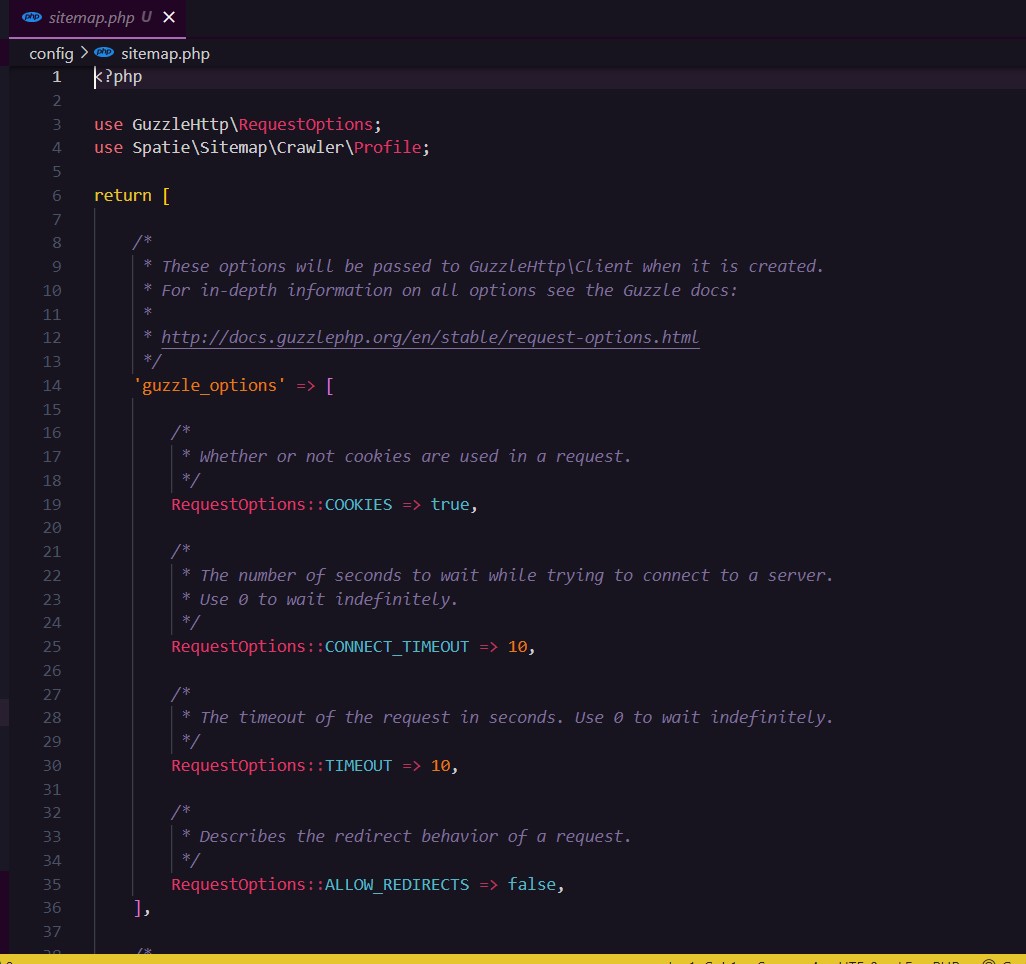
Step 3: Make a command for generating Sitemap dynamic
The next step is to Generate a command for creating sitemap for your website .You can do this by running the following command in you terminal:
php artisan make:command GenerateSitemap
After this command a file will generate in app/console/commands/GenerateSitemap.php
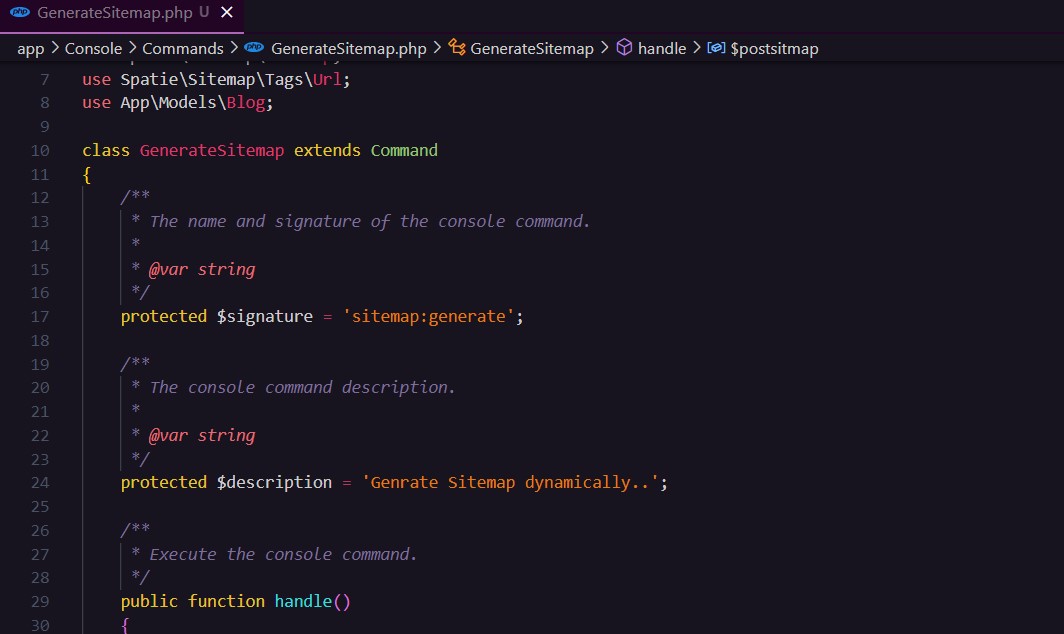
Go to that file and paste the code under handle function and make sure you change the model name as yours.
$postsitmap = Sitemap::create();
Blog::get()->each(function (Blog $post) use ($postsitmap) {
$postsitmap->add(
Url::create("/{$post->slug}")
->setPriority(0.9)
->setChangeFrequency(Url::CHANGE_FREQUENCY_MONTHLY)
);
});
$postsitmap->writeToFile(public_path('sitemap.xml'));
Step 4: Test the command
Now we will test the command for generating sitemap. You can do this by running the following command in you terminal:
php artisan $signature
This $signature will be in that command file GenerateSitemap.php.
After this command you will get sitemap generated for you website is in public folder.
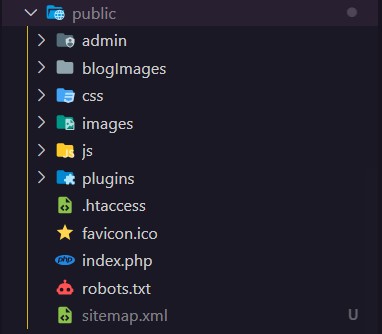
Note: If you want to run this command daily, hourly or monthlyfor generating sitemap you can go to app/console/kernel.php file in that there is a function called Schedule put the below code in that function and change the time according to your needs.
$schedule->command('sitemap:generate')->daily();
Conclusion
You have just discovered the secret to attract more audience to your website. It's time to update your website’s Laravel 10 framework by adding a dynamic sitemap to its syntax. Prepare to shoot your website’s rank on the top search charts and build a bigger audience.
